How To Collect Information Of Targeted Network [Information Gathering]
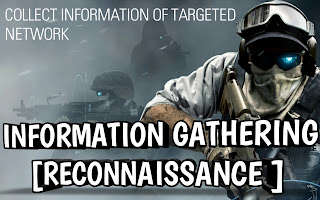
HOW TO COLLECT INFORMATION OF TARGETED NETWORK [ INFORMATION GATHERING].
Whenever the situation arises for someone to hack perticular network, than he/she must be concerned about the targeted network. You have to collect every sort of the information from the hosts to servers that the network is using. You have to be concerned about the antivirus that is being installed, so that it cannot detect your access. There are many tools that is being pre-installed in kali linux. Here we will use Recon-ng for Information Gathering on the targeted Network.
Also See:An Introduction to Hackers Paradise ft. How to fix Pulse Audio In Kali Linux.
[WHAT IS RECON-NG ?]
Recon-ng is the powerful tool that allows you to perform the automated information gathering and network reconnaissance (a type of computer attack in which intruders engages with the targeted system to gather information about network).
It automates a lot of steps that are taken in initial process of penetration test.
It has numerous features that allows you to collect user information for social engineering attack and network information for network mapping and much more.
Basically, you can use recon-ng for information gathering and than attack it using Metasploit.
[USING RECON-NG]
-Open Terminal type "recon-ng"
-Type 'help' to bring the list of commands.
-'show modules' to display a list of available modules.
-Modules are generally used to perform recon process. Some are passive they do not touch the targeted network, while some directly probe and can even attack the system.
layout
recon/domains-hosts/google site web
recon- Module Type
domains-hosts: Converts data from "domains" to "hostname".
google site web: Vehicle used to perform action.
Also See:What are IOT Devices, Applications and Explained Examples.
[USING MODULES]
-Type "use[module name]" to use the module.
-Type "show info" to view the information about module.
-And Then, "show options" to see what variables can be set.
-Set the option variables with "set[variables]".
-Finally, type "run" to execute the module.
Also See:How-To-Change-IP-Address-Netmask in Kali Linux and Windows
This was the introduction to the information gathering using recon-ng in kali linux. Hope, you get from it. Comment your views regarding the post. Keep Viewing and Be Secure.


Comments
Post a Comment