HOW TO SECURE YOUR FILES IN A PASSWORD PROTECTED FOLDER IN WINDOWS USING NOTEPAD..? [COMPLETE GUIDE]
HOW YOU CAN SECURE YOUR FILES IN PASSWORD PROTECTED FOLDER..?
//
Hey guys, Today I am going to write about one of the interesting trick of windows OS i.e to secure your files in an
password protected folder. There are many softwares that provide direct service for protecting your folder in windows, just through an simple executable file (.exe) which can be directly downloaded from internet. But what if you want to make your own Password protected folder without depending on any softwares and be your folder's own Developer. Well, this is possible and you can do it just with the help of notepad in your PC.
//
So, Let's Get Started.....
//
Step1:- Open Notepad in your PC.
Step2:- Now, In this step you will need some coding skills to develop the program for your Folder.
Wait, If you don't Know Coding. There is nothing to bother about. Here is the program for you, just copy and paste it in your notepad.
//
NOTE:[ Make sure about the spaces that you haven't inserted in the program, This is where most of the people make mistakes while writing a program.]
@ECHO OFF
if EXIST "Control Panel.{21EC2020-3AEA-1069-A2DD-08002B30309D}" goto UNLOCK
if NOT EXIST Hacker'sTechLocker goto MDHacker'sTechLocker
:CONFIRM
echo ARE YOU SURE U WANT TO LOCK THE FOLDER ?(YES/NO)
set/p"cho=>"
if %cho%==YES goto LOCK
if %cho%==Y goto LOCK
if %cho%==N goto END
if %cho%==NO goto END
echo Invalid Choice.
goto CONFIRM
:LOCK
ren Hacker'sTechLocker "Control Panel.{21EC2020-3AEA-1069-A2DD-08002B30309D}"
attrib +h +s "Control Panel.{21EC2020-3AEA-1069-A2DD-08002B30309D}"
echo Folder locked
goto end
:UNLOCK
echo Enter Password to Unlock your secure folder
set/p "pass=>"
if NOT %pass%==Enteryourpasswordhere goto FAIL
attrib -h -s "Control Panel.{21EC2020-3AEA-1069-A2DD-08002B30309D}"
ren "Control Panel.{21EC2020-3AEA-1069-A2DD-08002B30309D}" Hacker'sTechLocker
echo Folder UNLOCKED SUCCESSFULLY
goto End
:FAIL
echo Invalid Password
goto end
:MDHacker'sTechLocker
md Hacker'sTechLocker
echo Hacker'sTechLocker created successfully
goto End
:End
//
[SCREENSHOTS FROM NOTEPAD FOR BETTER UNDERSTANDING.]
step 3:- After writing the program save it with the extension (FolderLocker.bat) file.
step 4:- Now if you want to access the hidden folder of your .bat file than double click on the .bat file
to execute it. This will pop-up the screen asking for your registered password. Don't forget to replace the "Enteryourpasswordhere" with your password in the program. As soon as you enter the password the folder will appear on your screen and you can store the data in the
folder.
step 5:- Now if you want to lock the folder again than double click on the (.bat) file again . This will pop-up the screen asking To lock the folder just enter YES and your folder will disappear from screen and becomes hidden for the users.
//
So, This is how you can make your folder password protected and secure your files from unauthorized access. You can secure any type of files whether it is an documents, music, video, or an executable file. This is possible in any version of windows 10, 8, 7, xp.
Hope, you liked the post comment your views regarding the post. Like, share and subscribe to get the notifications directly on your device. Follow me on google + to get notifications of latest post.
Till than goodbye..☺☺☺

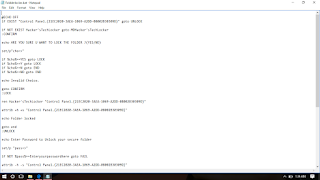



Comments
Post a Comment